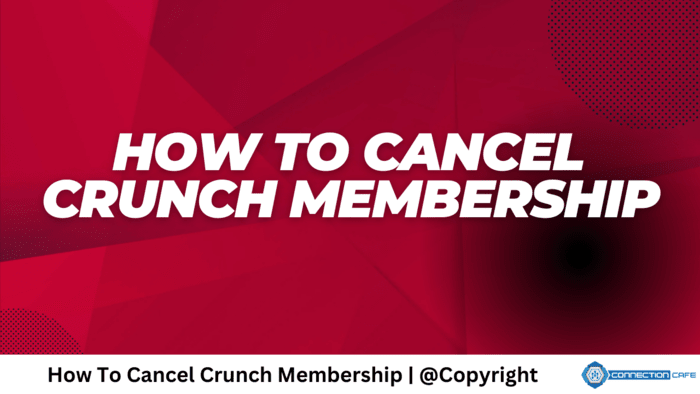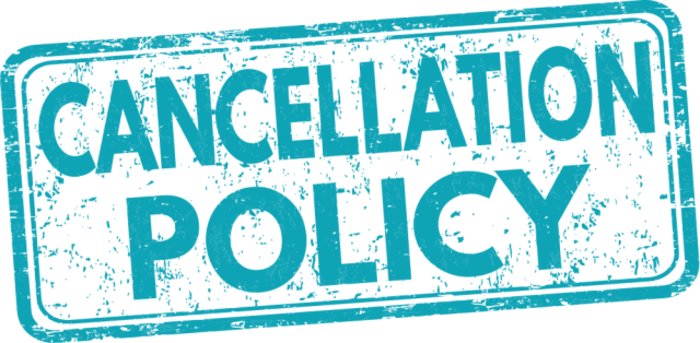Hello, fitness fans and Crunch members! Are you thinking about saying goodbye to your Crunch membership? Whether your routine is changing, you’re moving to a new city, or just taking a gym break, knowing how to cancel is important.
Crunch Fitness, known for its classes and facilities, is popular. But life changes, and you might need to take a step back. Let’s look at how to cancel your Crunch membership so you’re informed and ready to decide what’s best for you.
Crunch Gym Membership
Before deciding to end your membership with Crunch, it’s important to know what you’re leaving behind. Crunch Gym offers different memberships with various benefits. Some include access only, while others come with personal training and special classes.
When you join Crunch, you agree to certain rules. These might include how long you must stay a member and what happens if you want to leave. These details are important, just like understanding a relationship before ending it.
Knowing these rules is crucial because they affect how you can cancel your membership. For example, are you in a year-long contract, or can you cancel at any time? This difference can mean paying extra fees or not.
Crunch Gym’s Membership Termination Guidelines
Understanding how to cancel your Crunch Gym membership is crucial, similar to reading a contract before signing. Here’s what you need to know:
- Before you cancel, remember you might need to give notice first. This could be a few days or up to a month. Plan ahead to avoid paying extra.
- Depending on your membership, there could be a charge to cancel. It’s like a fee for ending your gym membership.
- Know your billing cycle. If you cancel in the middle of a cycle, you might still have to pay for the whole month.
- Some gyms need you to give written notice to cancel. Always ask for written confirmation to keep for yourself.
Each Crunch Gym location might have different rules, so it’s wise to check with your local gym for specific details.
How To Cancel Your Crunch Membership?
Canceling your Crunch membership might seem hard, but don’t worry! With the right steps, it’s simple. Let’s look at different methods so you can pick the one that works best for you.
Online cancellation
To cancel your Crunch membership online, follow these steps:
- Go to the Crunch website.
- Find ‘Manage Current Membership’.
- Choose your home gym.
- Click ‘Cancellation’ and enter your personal details. Some gyms may not allow online cancellation, so check if it’s available for yours.
Ending Your Crunch Fitness Membership via Phone
To cancel over the phone:
- Find the gym’s phone number.
- Get your membership details ready, like your birth date and how long you’ve been a member.
- Call and ask to speak with someone who can cancel memberships.
- Explain clearly why you want to cancel. Ask if there are refunds or dues left to pay.
In-Person Membership Cancellation at Your Local Crunch Gym
To cancel your membership in person:
- Go to the Crunch gym where you joined.
- Talk to the Operations Manager.
- Provide your email and Crunch key tag number.
Also Read: How To Tell When Someone Checks Your Location On iPhone?
Terminating Membership via Postal Mail
- Get the Cancellation Form: Look for it in your monthly statement.
- Send It: Mail the filled-out form to Crunch using certified mail. Keep a copy for yourself.
Ending Your Crunch Gym Membership: Cancellation Guidelines
Understanding the Crunch Gym Membership Cancellation Policy is important. It tells you how to end your membership smoothly.
- Most gyms, like Crunch, require you to give notice before canceling. This notice period could be a few days to a month. Plan ahead to avoid extra charges.
- You might need to pay a fee to cancel your membership, depending on your agreement. It’s like a breakup fee in a gym relationship!
- Watch your billing cycle carefully. If you cancel in the middle of it, you might still need to pay for the whole month. It’s similar to paying rent for a house you’re no longer using.
- Some gyms may ask you to write a notice to cancel. Make sure to get written confirmation for proof in case of any problems.
Each Crunch gym location might have different rules. Check with your local gym to be sure.
Frequent Motivations Behind Crunch Membership Cancellations
Deciding to stop using a gym membership is a personal choice, often influenced by different reasons. Let’s look at some common reasons why people might decide to leave Crunch Gym:
- Moving to a new place can mean your gym is too far away, like when your favorite coffee shop moves across town.
- Unexpected expenses sometimes happen. People might decide to spend less money on gym memberships.
- Work hours, family duties, or new hobbies might mean less time for the gym. It’s about what’s important in your life.
- Injuries or health problems can make it hard to use your gym membership like before.
- Sometimes the gym isn’t what you expected. It might be too crowded, not have the right equipment, or just not feel right.
- Finding a gym that better fits your fitness goals, is closer, or gives more value might make you want to switch.
- Life events, like long trips or busy work times, might make people cancel their membership temporarily.
Understanding these reasons can help you think about whether you should keep your Crunch membership or cancel it.